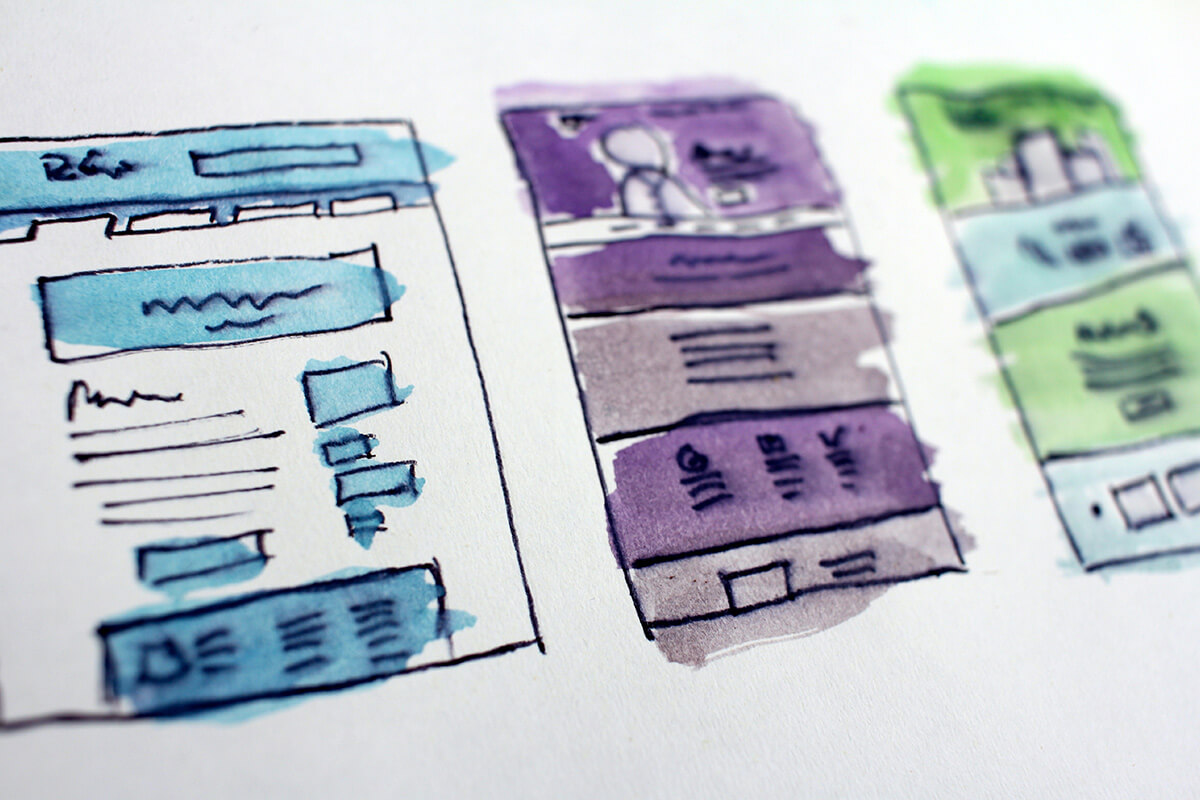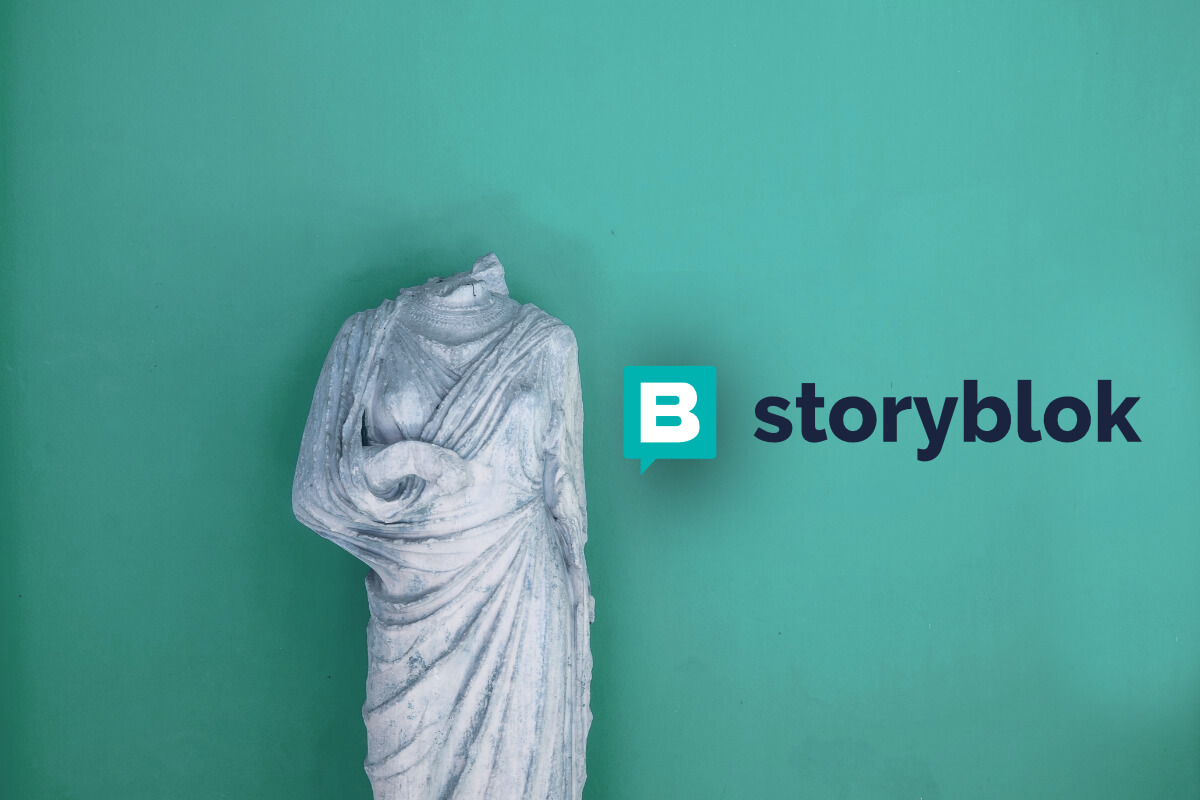Building and designing a Shopify Store: Spirituosity
#shopify #case #spirituosity
19.06.2024
While reading and researching how to build a Shopify shop is helpful, it does not replace the process of starting a shop from scratch and going through all the necessary steps from the first "click" in the Shopify interface to the actual go-live.
1. Concept and design phase
What does the client want the shop to look like in the end? This question should be answered from the outset. Moodboards and small wireframes, as well as a rough screen design, will help get you in the right direction. This is also a good time to look at the competition. What do their shops look like?
What resources are already in place and prepared? A logo, product photography and mood images, a claim and product descriptions.
At this stage it is good practice to make a list of all the things the client has prepared and all the things that need to be created. Is there a (hard) deadline for the launch?
2. Making decisions
How many products will there be to start with? Are there product variants (colour, size, ...) Which languages should the shop offer to the visitor? Is a one-stop shop the best choice from a tax point of view? Does the client you are working with have experience in e-commerce and in using a shop backend?
There is a lot more to cover, but this will give you an idea of how many little things need to be taken care of!
3. Configuring the shop
Once you have answered the most important questions, it is time to choose a Shopify theme. There are many themes out there, so choose carefully. For the Spirituosity shop, the client wanted to use the Broadcast theme.
The theme is just the visual part of the shop. I will not go into detail on how to configure the shop here. Each shop has its own requirements. There are also a lot of resources out there.
4. The product detail page
In my opinion, this is the most important page of any shop. This is where the visitor can become a customer. So take extra care with this page. Especially high quality product photography is key here. For Spirituosity we decided to add a very subtle watermark pattern behind the bottle. We also added the Clase Azul lettering to each product image. As the products are very different in colour and each product is unique in appearance, we also decided to keep the background very light and clean.
5. Telling a story
The products of the brand Spirituosity have a lot to tell! Because of this, we thought a lot about how we could transport all the history and culture into the shop.
6. Little things that are often forgotten
- Seo snippets for all pages to help the shop rank better
- A cookie banner application is very important to be DSGVO compliant.
- Enable traditional user accounts for customers? Yes or no?
- Keep an eye on your total costs and recurring costs per month.
- How do you want to address customers: formally or informally?
- Are all the taxes correctly set?
- Have I promoted the shop enough in advance?
7. Launch
When all the little things are done, you can think about going live.
- Remove the test mode from Shopify Payments
- Remove the frontend password